[back to main page]
Low latency audio
neosu comes with a few tweaks to significantly lower audio latency, but there are a few caveats:
- Programs such as OBS will not be able to capture game audio directly
- Only neosu will be able to output sound (you won't hear Discord calls, etc)
- You have to follow the below instructions to get it working
Installation
First of all, install ASIO4ALL. This is pretty much 1-click and doesn't require a reboot.
You can also skip this step and use WASAPI output in exclusive mode instead, but you're here to get the best audio latency, right?
Once installed, start neosu and in output devices, select ASIO4ALL v2:
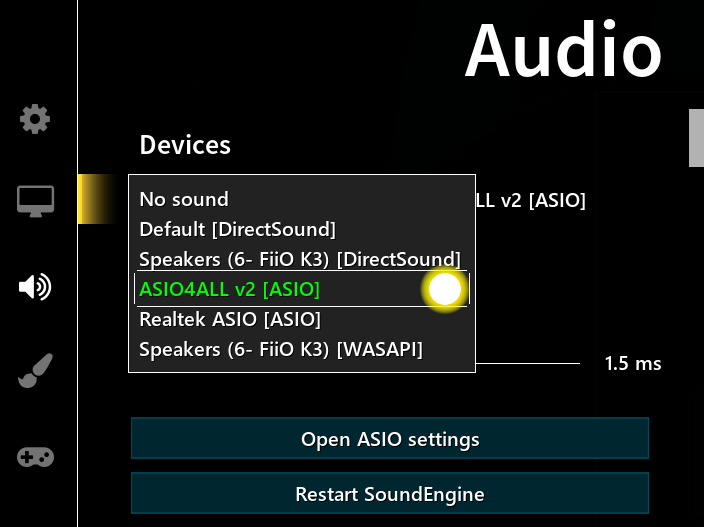
Then, click the "Open ASIO settings" button. This window should pop up:
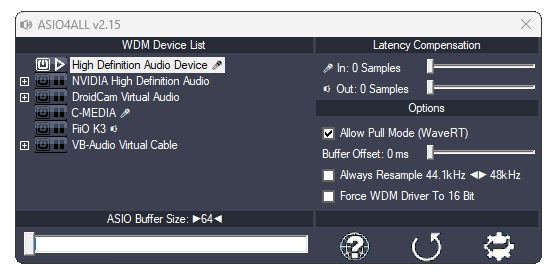
Select the audio device you want to output to by clicking the "Power on" icon next to its name. Depending on the device, you might also be able to click the gear on the right and check "Allow Pull Mode (WaveRT)" to reduce CPU usage.
Back in neosu, lower the buffer size slider all the way to the left. You should hear game audio without any crackling; if not, increase the buffer size until it is fixed (tap the "Right" keyboard key for fine control).
...and that should be it! Please note that every sound card behaves differently; you might run into stability issues at the lowest buffer sizes.